CentOS6にVirtualBox(4.0.2 r69518)のGuest Additionsをインストールしてみた!
2度失敗した・・・
原因は、
・gcc
・kernel-devel
が足りなかったから・・・
インストールしたらGuest Additionsもインストール成功!^^)b
※インストール履歴
——————–
[root@localhost VBOXADDITIONS_4.0.2_69518]# ./VBoxLinuxAdditions.run
Verifying archive integrity… All good.
Uncompressing VirtualBox 4.0.2 Guest Additions for Linux………
VirtualBox Guest Additions installer
Removing existing VirtualBox DKMS kernel modules [ OK ]
Removing existing VirtualBox non-DKMS kernel modules [ OK ]
Building the VirtualBox Guest Additions kernel modules
The headers for the current running kernel were not found. If the following
module compilation fails then this could be the reason.
The missing package can be probably installed with
yum install kernel-devel-2.6.32-71.el6.i686 [失敗]
Your system does not seem to be set up to build kernel modules.
Look at /var/log/vboxadd-install.log to find out what went wrong.
Once you have corrected it, you can run
/etc/init.d/vboxadd setup
to build them.
Doing non-kernel setup of the Guest Additions [ OK ]
Installing the Window System drivers
Installing X.Org Server 1.7 modules [ OK ]
Setting up the Window System to use the Guest Additions [ OK ]
You may need to restart the hal service and the Window System (or just restart
the guest system) to enable the Guest Additions.
Installing graphics libraries and desktop services componen[ OK ]
——————–
[root@localhost VBOXADDITIONS_4.0.2_69518]# yum install kernel-devel-2.6.32-71.el6.i686
Loaded plugins: fastestmirror, refresh-packagekit
Loading mirror speeds from cached hostfile
* base: ftp.iij.ad.jp
* extras: ftp.iij.ad.jp
* updates: ftp.iij.ad.jp
base | 3.7 kB 00:00
extras | 951 B 00:00
updates | 3.5 kB 00:00
Setting up Install Process
Resolving Dependencies
–> Running transaction check
—> Package kernel-devel.i686 0:2.6.32-71.el6 set to be installed
–> Finished Dependency Resolution
Dependencies Resolved
================================================================================
Package Arch Version Repository Size
================================================================================
Installing:
kernel-devel i686 2.6.32-71.el6 base 6.4 M
Transaction Summary
================================================================================
Install 1 Package(s)
Upgrade 0 Package(s)
Total download size: 6.4 M
Installed size: 22 M
Is this ok [y/N]: y
Downloading Packages:
kernel-devel-2.6.32-71.el6.i686.rpm | 6.4 MB 00:03
警告: rpmts_HdrFromFdno: ヘッダ V3 RSA/SHA256 Signature, key ID c105b9de: NOKEY
base/gpgkey | 3.3 kB 00:00 …
Importing GPG key 0xC105B9DE “CentOS-6 Key (CentOS 6 Official Signing Key) <centos-6-key@centos.org>” from /etc/pki/rpm-gpg/RPM-GPG-KEY-CentOS-6
Is this ok [y/N]: y
Running rpm_check_debug
Running Transaction Test
Transaction Test Succeeded
Running Transaction
Installing : kernel-devel-2.6.32-71.el6.i686 1/1
Installed:
kernel-devel.i686 0:2.6.32-71.el6
Complete!
——————–
[root@localhost VBOXADDITIONS_4.0.2_69518]# ./VBoxLinuxAdditions.run Verifying archive integrity… All good.
Uncompressing VirtualBox 4.0.2 Guest Additions for Linux………
VirtualBox Guest Additions installer
Removing installed version 4.0.2 of VirtualBox Guest Additions…
Removing existing VirtualBox DKMS kernel modules [ OK ]
Removing existing VirtualBox non-DKMS kernel modules [ OK ]
Building the VirtualBox Guest Additions kernel modules [失敗]
Your system does not seem to be set up to build kernel modules.
Look at /var/log/vboxadd-install.log to find out what went wrong.
Once you have corrected it, you can run
/etc/init.d/vboxadd setup
to build them.
Doing non-kernel setup of the Guest Additions [ OK ]
Installing the Window System drivers
Installing X.Org Server 1.7 modules [ OK ]
Setting up the Window System to use the Guest Additions [ OK ]
You may need to restart the hal service and the Window System (or just restart
the guest system) to enable the Guest Additions.
Installing graphics libraries and desktop services componen[ OK ]
——————–
[root@localhost VBOXADDITIONS_4.0.2_69518]# yum install gcc
Loaded plugins: fastestmirror, refresh-packagekit
Loading mirror speeds from cached hostfile
* base: ftp.iij.ad.jp
* extras: ftp.iij.ad.jp
* updates: ftp.iij.ad.jp
Setting up Install Process
Resolving Dependencies
–> Running transaction check
—> Package gcc.i686 0:4.4.4-13.el6 set to be updated
–> Processing Dependency: cpp = 4.4.4-13.el6 for package: gcc-4.4.4-13.el6.i686
–> Processing Dependency: cloog-ppl >= 0.15 for package: gcc-4.4.4-13.el6.i686
–> Processing Dependency: glibc-devel >= 2.2.90-12 for package: gcc-4.4.4-13.el6.i686
–> Running transaction check
—> Package cloog-ppl.i686 0:0.15.7-1.2.el6 set to be updated
–> Processing Dependency: libppl_c.so.2 for package: cloog-ppl-0.15.7-1.2.el6.i686
–> Processing Dependency: libppl.so.7 for package: cloog-ppl-0.15.7-1.2.el6.i686
—> Package cpp.i686 0:4.4.4-13.el6 set to be updated
–> Processing Dependency: libmpfr.so.1 for package: cpp-4.4.4-13.el6.i686
—> Package glibc-devel.i686 0:2.12-1.7.el6_0.5 set to be updated
–> Processing Dependency: glibc-headers = 2.12-1.7.el6_0.5 for package: glibc-devel-2.12-1.7.el6_0.5.i686
–> Processing Dependency: glibc = 2.12-1.7.el6_0.5 for package: glibc-devel-2.12-1.7.el6_0.5.i686
–> Processing Dependency: glibc-headers for package: glibc-devel-2.12-1.7.el6_0.5.i686
–> Running transaction check
–> Processing Dependency: glibc = 2.12-1.7.el6 for package: glibc-common-2.12-1.7.el6.i686
—> Package glibc.i686 0:2.12-1.7.el6_0.5 set to be updated
—> Package glibc-headers.i686 0:2.12-1.7.el6_0.5 set to be updated
–> Processing Dependency: kernel-headers >= 2.2.1 for package: glibc-headers-2.12-1.7.el6_0.5.i686
–> Processing Dependency: kernel-headers for package: glibc-headers-2.12-1.7.el6_0.5.i686
—> Package mpfr.i686 0:2.4.1-6.el6 set to be updated
—> Package ppl.i686 0:0.10.2-11.el6 set to be updated
–> Running transaction check
—> Package glibc-common.i686 0:2.12-1.7.el6_0.5 set to be updated
—> Package kernel-headers.i686 0:2.6.32-71.29.1.el6 set to be updated
–> Finished Dependency Resolution
Dependencies Resolved
=================================================================================================
Package Arch Version Repository Size
=================================================================================================
Installing:
gcc i686 4.4.4-13.el6 base 8.1 M
Installing for dependencies:
cloog-ppl i686 0.15.7-1.2.el6 base 93 k
cpp i686 4.4.4-13.el6 base 3.4 M
glibc-devel i686 2.12-1.7.el6_0.5 updates 961 k
glibc-headers i686 2.12-1.7.el6_0.5 updates 600 k
kernel-headers i686 2.6.32-71.29.1.el6 updates 991 k
mpfr i686 2.4.1-6.el6 base 153 k
ppl i686 0.10.2-11.el6 base 1.3 M
Updating for dependencies:
glibc i686 2.12-1.7.el6_0.5 updates 4.3 M
glibc-common i686 2.12-1.7.el6_0.5 updates 14 M
Transaction Summary
=================================================================================================
Install 8 Package(s)
Upgrade 2 Package(s)
Total download size: 34 M
Is this ok [y/N]: y
Downloading Packages:
(1/10): cloog-ppl-0.15.7-1.2.el6.i686.rpm | 93 kB 00:00
(2/10): cpp-4.4.4-13.el6.i686.rpm | 3.4 MB 00:01
(3/10): gcc-4.4.4-13.el6.i686.rpm | 8.1 MB 00:05
(4/10): glibc-2.12-1.7.el6_0.5.i686.rpm | 4.3 MB 00:02
(5/10): glibc-common-2.12-1.7.el6_0.5.i686.rpm | 14 MB 00:07
(6/10): glibc-devel-2.12-1.7.el6_0.5.i686.rpm | 961 kB 00:00
(7/10): glibc-headers-2.12-1.7.el6_0.5.i686.rpm | 600 kB 00:00
(8/10): kernel-headers-2.6.32-71.29.1.el6.i686.rpm | 991 kB 00:00
(9/10): mpfr-2.4.1-6.el6.i686.rpm | 153 kB 00:00
(10/10): ppl-0.10.2-11.el6.i686.rpm | 1.3 MB 00:00
————————————————————————————————-
Total 1.7 MB/s | 34 MB 00:20
Running rpm_check_debug
Running Transaction Test
Transaction Test Succeeded
Running Transaction
Installing : kernel-headers-2.6.32-71.29.1.el6.i686 1/12
Updating : glibc-common-2.12-1.7.el6_0.5.i686 2/12
Updating : glibc-2.12-1.7.el6_0.5.i686 3/12
Installing : mpfr-2.4.1-6.el6.i686 4/12
Installing : cpp-4.4.4-13.el6.i686 5/12
Installing : ppl-0.10.2-11.el6.i686 6/12
Installing : glibc-headers-2.12-1.7.el6_0.5.i686 7/12
Installing : cloog-ppl-0.15.7-1.2.el6.i686 8/12
Installing : glibc-devel-2.12-1.7.el6_0.5.i686 9/12
Installing : gcc-4.4.4-13.el6.i686 10/12
Cleanup : glibc-common-2.12-1.7.el6.i686 11/12
Cleanup : glibc-2.12-1.7.el6.i686 12/12
Installed:
gcc.i686 0:4.4.4-13.el6
Dependency Installed:
cloog-ppl.i686 0:0.15.7-1.2.el6 cpp.i686 0:4.4.4-13.el6
glibc-devel.i686 0:2.12-1.7.el6_0.5 glibc-headers.i686 0:2.12-1.7.el6_0.5
kernel-headers.i686 0:2.6.32-71.29.1.el6 mpfr.i686 0:2.4.1-6.el6
ppl.i686 0:0.10.2-11.el6
Dependency Updated:
glibc.i686 0:2.12-1.7.el6_0.5 glibc-common.i686 0:2.12-1.7.el6_0.5
Complete!
——————–
[root@localhost VBOXADDITIONS_4.0.2_69518]# ./VBoxLinuxAdditions.run
Verifying archive integrity… All good.
Uncompressing VirtualBox 4.0.2 Guest Additions for Linux………
VirtualBox Guest Additions installer
Removing installed version 4.0.2 of VirtualBox Guest Additions…
Removing existing VirtualBox DKMS kernel modules [ OK ]
Removing existing VirtualBox non-DKMS kernel modules [ OK ]
Building the VirtualBox Guest Additions kernel modules
Building the main Guest Additions module [ OK ]
Building the shared folder support module [ OK ]
Building the OpenGL support module [ OK ]
Doing non-kernel setup of the Guest Additions [ OK ]
Starting the VirtualBox Guest Additions [ OK ]
Installing the Window System drivers
Installing X.Org Server 1.7 modules [ OK ]
Setting up the Window System to use the Guest Additions [ OK ]
You may need to restart the hal service and the Window System (or just restart
the guest system) to enable the Guest Additions.
Installing graphics libraries and desktop services componen[ OK ]

コメント